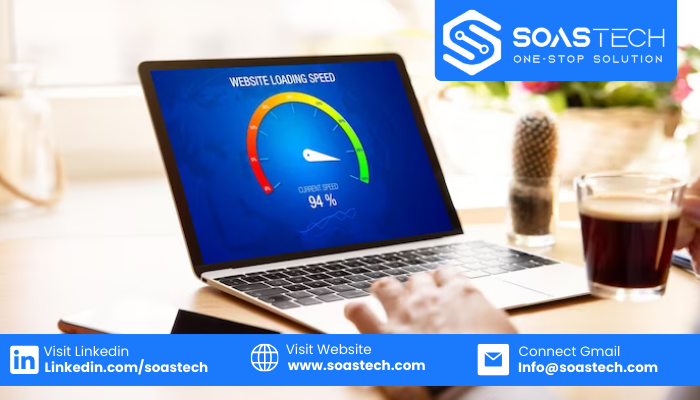
Introduction:
In the digital age, a slow website can harm online success, impacting user experience, conversions, and search rankings. Speed is crucial; users tend to abandon slow-loading sites. Search engines, including Google, favor fast-loading sites for better organic visibility. Optimizing website speed is imperative. This article explores six effective strategies for improved performance.
Optimizing Image Size
Images often make up a large portion of a web page’s file size and affect loading time. One way to increase website speed is to increase image size. Large images of large files can slow down your site, resulting in poor user experience. Consider the following strategies to reduce image file size without sacrificing visual quality:
1. Compress images:
Use online tools or plugins designed for image compression. This tool can reduce the file size of the image without affecting its quality. Compressed images load faster and increase overall website speed.
2. Choose the right image format:
Different images have different compression and quality. For photos, JPEG is usually the best choice because it’s a good balance between size and quality. PNG, on the other hand, is good for images with transparency, such as icons or symbols. You can optimize your website speed by choosing the right image.
3. Specify the size
When adding an image to a website, its size must be specified correctly. This allows the browser to allocate the necessary space for the image, preventing unnecessary resizing and improving loading time.
Excessive HTTP Requests
Excessive HTTP requests can slow down your site. Every time a user visits your page, their browser sends a request to your server for various files, including CSS, JavaScript, and images. Consider the following steps to reduce HTTP requests and increase site speed:
1. Combining CSS and JavaScript files:
Do not combine multiple separate CSS and JavaScript files into a single file. This reduces the number of HTTP requests made to load web pages, resulting in faster loading times.
2. Use CSS sprites:
CSS sprites combine multiple images into a single image, thus reducing the number of images required. By using CSS sprites, you can increase the speed of your website, especially when working with many small images such as icons or buttons.
3. Remove unnecessary third party scripts and plugins:
Analyze the scripts and plugins on your website and remove unnecessary scripts and plugins. Each additional script applies additional HTTP requests, which will slow down your site. You can boost your performance and improve loading times by removing unnecessary scripts and plugins.
Enable browser caching
Browser caching allows users to store static resources from the web, such as images, CSS, and JavaScript files, locally on their device. This ensures faster loading times for returning visitors. To increase the browser’s caching speed, consider the following steps:
1. Set the “Expires” header:
By setting the “Expires” header for static resources, you can tell the user’s browser to cache this information for a certain period of time. This reduces the number of HTTP requests to the server and provides faster loading times for returning visitors.
2. Use “Cache-Control”:
In addition to the “Expires” header, the “Cache Control” header is also used to set caching rules for static resources. This gives you more control over how your browser caches content and can increase site speed.
3. Use a caching plugin or content delivery network (CDN):
Using a caching plugin or CDN can improve your website’s performance. A caching plugin creates a static version of a page, reducing the need for dynamic rendering every time a user visits your site. A CDN stores copies of your website in various locations around the world, ensuring fast delivery to users regardless of their location.
Optimizing CSS and JavaScript
Optimizing CSS and JavaScript files can increase website speed. Bloated CSS and JavaScript files can clog your site and slow down loading times. To develop CSS and JavaScript, consider the following steps:
1. Minify CSS and JavaScript files:
Minification is the process of removing unnecessary characters such as spaces and comments from CSS and JavaScript files. Since the file size is smaller, the loading time is faster.
2. Remove unnecessary code and comments:
Regularly review your CSS and JavaScript files to identify and remove unnecessary code or comments. This reduces file size and makes uploading easier.
3. Use asynchronous loading of JavaScript files:
By loading JavaScript files asynchronously, you prevent them from blocking other content on the page. Asynchronous loading speeds up overall loading time by allowing other objects to be loaded at the same time.
Implementing Lazy Loading
Lazy loading is a technique that delays the loading of certain elements of a web page until they are needed. You can increase your website speed by using lazy loading. To use lazy loading, consider the following:
1. Delayed loading of photos and videos:
Delayed loading of photos and videos that the user cannot see immediately. Images and videos in the window appear and load dynamically as the user navigates the page. This reduces initial load times and improves the overall user experience.
2. Comments and social media embeds load slowly:
Similar to images and videos, comments and social media embeds can be lazy. These items are only loaded when the user uses them, making the initial loading process faster.
3. Utilizing lazy loading plugins or libraries:
Various plugins and libraries are available that simplify the implementation of lazy loading on your website. These tools offer customizable options and make it easier for non-technical website owners to adopt lazy loading and enhance website speed.
Choosing a reliable web hosting service
Choosing a web hosting service plays an important role in terms of speed and speed. The functioning of your website. Reliable web hosting to keep your website fast and consistent. When choosing a website, consider the following:
1. Server location and proximity to your audience:
The distance between your server and your audience affects loading time. Choose a web hosting service with servers close to your visitors to reduce latency and increase website speed.
2. Server response time and uptime guarantees:
Check the server response time and uptime guarantees provided by different web hosting providers. Fast response times ensure that your website loads quickly, while high loading times make your website more usable.
3. Evaluating hosting plans for performance optimization features:
Some web hosting providers offer performance optimization features, such as caching mechanisms and content delivery networks (CDNs). These features can significantly improve your website speed and provide a smoother user experience.
Conclusion:
Website speed is paramount for user satisfaction and search engine rankings. By implementing the six strategies—optimizing images, minimizing HTTP requests, enabling caching, optimizing CSS and JavaScript, implementing lazy loading, and selecting reliable hosting—you can significantly elevate your website speed. Prioritize optimization efforts for improved user satisfaction and heightened search engine visibility.
Frequently Asked Questions (FAQs)
- Why is website speed crucial for my business?
- Website speed directly impacts user satisfaction, conversion rates, and search engine rankings.
- A fast-loading website enhances user experience, encouraging longer stays and increased engagement.
- Quicker loading times boost the likelihood of conversions, as users are more inclined to take desired actions.
- Search engines like Google prioritize fast websites, positively affecting organic visibility.
- Can I enhance website speed without technical expertise?
- Yes, non-technical improvements are possible.
- Utilize user-friendly optimization plugins designed to streamline performance.
- Leverage online resources offering step-by-step guides and best practices for effective speed enhancements.
- Are there free tools to assess website speed?
- Yes, several free tools provide insights into website speed and performance.
- Popular options include Google PageSpeed Insights, GTmetrix, Pingdom, and WebPageTest.
- Regular testing with these tools helps monitor progress and ensures ongoing optimization effectiveness.
